Radar Chart Maker
Generated Graph
What is Radar Chart?
A radar chart, also known as a spider chart or a web chart, is a graphical representation that displays multivariate data in the form of a two-dimensional chart. It consists of a series of radii, or spokes, extending from a central point, with each spoke representing a different variable or category. The data values for each variable are plotted along the corresponding spoke, and the resulting points are connected to form a polygon, providing a visual overview of the relationships and patterns within the data. Radar charts are commonly used in data analysis and comparison, allowing users to quickly assess and compare multiple variables simultaneously.
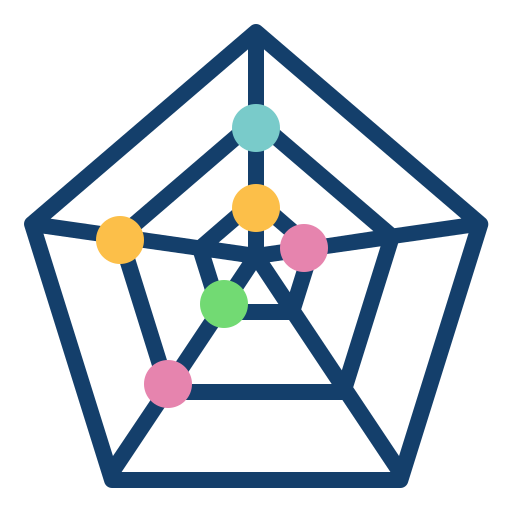
How to create Radar Chart?
Begin by Adding a Title to Your Chart
Initiate the chart customization process by incorporating a clear and succinct title that encapsulates the essence of your data.
Enter Data Labels Separated by Commas
Methodically input data labels, separating them with commas for an organized and comprehensible representation.
Enter Data Values for Each Data Label
Analogously, input the corresponding data values, maintaining comma separation to ensure accurate alignment with respective labels.
Choose the Optimal Position for the Graph Title
Tailor the position of the graph title according to your specific requirements, ensuring it complements the overall visual appeal and clarity of the graph.
Download Your Radar Chart in JPG/PNG Format
Conclude the customization process by downloading your line graph in either JPG or PNG format, facilitating seamless integration into professional documents or presentations.