Line Graph Maker
Generated Graph
What is Linegraph?
A line graph is a visual representation of data that uses lines to connect individual data points, illustrating the progression or trend of values over a continuous interval. This versatile graphing technique is commonly employed to depict relationships, patterns, or fluctuations in data over time or other sequential variables. With its clear and intuitive format, a line graph is a powerful tool for visualizing trends, making it valuable in fields such as finance, science, and analytics. Our user-friendly platform allows you to effortlessly create, customize, and analyze line graphs to effectively convey your data's story. Explore the possibilities of data visualization with our intuitive line graph maker.
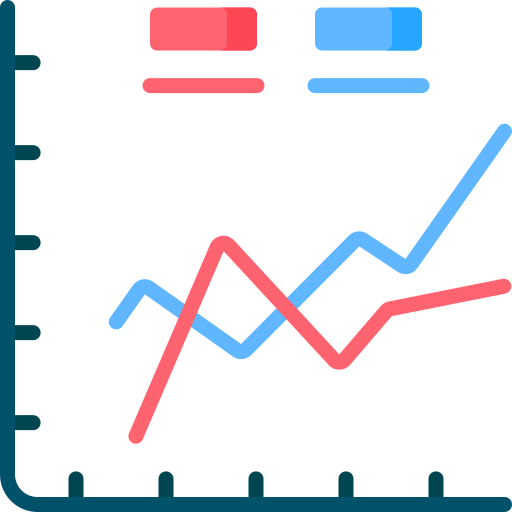
How to create Line Graph?
Begin by Adding a Title to Your Graph
Start by providing a meaningful and descriptive title to your line graph.
Include Horizontal and Vertical Axis Labels
Clearly label both the horizontal and vertical axes for precise data interpretation.
Input Data Labels and Values
Enter your data labels separated by commas, and similarly, input the corresponding data values, maintaining comma separation.
Enter Data Labels Separated by Commas
Input the data labels, separating them with commas for organized representation.
Enter Data Values for Each Data Label
Similarly, input the corresponding data values, maintaining comma separation for clarity.
Adjust Line Tension According to Your Preference
Optionally, incorporate tension to the line based on your aesthetic or analytical preferences.
Choose the Optimal Position for the Graph Title
Decide on the position of the graph title to ensure it complements the overall layout and understanding of the graph.
Set Starting Values from Zero
Ensure that the graph's starting values originate from zero for accurate and meaningful data comparison
Set Starting Values from Zero
Ensure that the graph's starting values originate from zero for accurate and meaningful data comparison
Customize Grid Lines
Tailor the presence of grid lines based on your preference, either adding or removing them to enhance visual clarity.
Download Your Line Graph in JPG/PNG Format
Lastly, save your line graph in either JPG or PNG format to facilitate easy sharing and integration into various presentations or reports.