Bar Graph Maker
Generated Graph
What is Bargraph?
A bar graph is a visual representation of data that uses rectangular bars of varying lengths to display and compare the values of different categories. Each bar corresponds to a specific category, and the length of the bar represents the quantity or magnitude of the data it represents. Bar graphs are commonly employed in data visualization to easily convey trends, comparisons, or distributions in a clear and accessible manner. This type of graph is particularly useful for presenting categorical data and is widely utilized in various fields such as business, education, and research to simplify complex information for better understanding.
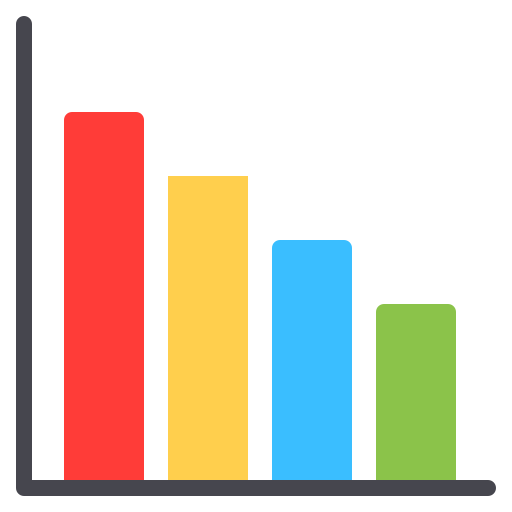
How to create Bar Graph?
Provide a Title for Your Graph
Start by adding a clear and concise title that encapsulates the essence of your data.
Add Horizontal and Vertical Axis Labels
Clearly label both the horizontal and vertical axes to ensure a comprehensive understanding of your graph.
Input Data Labels and Values
Enter your data labels separated by commas, and similarly, input the corresponding data values, maintaining comma separation.
Adjust Line Tension (Optional)
Optionally, add tension to the line based on your preferences for a smoother curve in the graph.
Position the Graph Title
Choose the appropriate position for the graph title to enhance clarity and visual appeal.
Set Starting Values from Zero
Ensure that the graph's starting values are set from zero for an accurate representation of data trends.
Customize Grid Lines
Tailor the grid lines according to your preference by either adding or removing them for improved visual presentation.
Download Your Line Graph
Finally, download your line graph in either jpg or png format to conveniently share or integrate into your reports and presentations.